The dolly zoom effect, famously used in Hitchcock's "Vertigo," creates a disorienting visual illusion by simultaneously moving the camera and adjusting the zoom lens. You'll need a camera with manual controls, a zoom lens, and a dolly or slider for smooth movement. To execute it, move the camera towards or away from your subject while zooming in the opposite direction, maintaining the subject's size as the background warps. It's essential to plan your shot, rehearse movements, and consider lighting conditions. This technique adds psychological depth to your storytelling, evoking tension or unease in viewers. Mastering this cinematic trick can elevate your filmmaking to new heights.
Understanding the Dolly Zoom Technique

While many filmmakers use various camera techniques to create visual interest, the dolly zoom stands out as a uniquely dramatic effect. You'll recognize it when the background seems to stretch or compress while the subject remains the same size. This optical illusion occurs by simultaneously moving the camera and adjusting the zoom lens in opposite directions.
To execute a dolly zoom, you'll need to move the camera towards or away from your subject while zooming out or in, respectively. As you dolly forward, zoom out to maintain the subject's size in the frame. Conversely, as you dolly backward, zoom in. The key is to keep your subject at a constant size while the background shifts dramatically.
This technique creates a sense of unease or disorientation in viewers, often used to convey a character's emotional state or a sudden realization. It's particularly effective in suspense or horror films, where it can heighten tension and create a surreal atmosphere.
You'll find that mastering the dolly zoom requires practice and precise coordination between camera movement and zoom adjustment.
History of the Vertigo Effect

The dolly zoom effect, also known as the "Vertigo effect," has a rich history in cinema. You'll find its origins in Alfred Hitchcock's 1958 psychological thriller, "Vertigo." Cinematographer Irmin Roberts devised this innovative technique to visually represent the protagonist's acrophobia and disorientation.
In the years following "Vertigo," you'll see the dolly zoom employed in numerous iconic films. Steven Spielberg utilized it in "Jaws" (1975) to dramatize Chief Brody's shock upon realizing the shark's presence. Martin Scorsese incorporated the effect in "Goodfellas" (1990) to emphasize Henry Hill's paranoia.
You'll also spot it in "The Lord of the Rings: The Fellowship of the Ring" (2001), where Peter Jackson used it to create a sense of impending danger on the Hobbits' journey.
As filmmaking technology advanced, directors found new ways to implement the dolly zoom. You'll notice its use in modern blockbusters like "Inception" (2010) and "The Mandalorian" TV series (2019).
Today, you can even recreate this effect digitally in post-production, expanding its accessibility to filmmakers of all budgets.
Equipment Needed for Aerial Dolly Zoom

Aerial dolly zoom shots require specialized equipment to achieve their distinctive effect. You'll need a drone capable of precise movements and smooth flight, preferably with GPS stabilization and obstacle avoidance features.
Look for drones with high-quality cameras that offer manual control over zoom and focus.
A gimbal is essential for keeping your shots steady. Choose a 3-axis gimbal that's compatible with your drone and camera setup.
You'll also need a remote controller with dual operator capabilities, allowing one person to fly the drone while another controls the camera.
For post-production, invest in video editing software that supports keyframing and motion tracking. These tools will help you fine-tune your aerial dolly zoom effect.
Don't forget about accessories like ND filters to control exposure, extra batteries for extended flight time, and a sturdy case for transporting your gear.
A laptop or tablet for on-site monitoring and adjustments is also useful.
Lastly, consider a dolly zoom calculator app or software to help plan your shots. These tools can determine the exact distances and zoom ranges needed for your desired effect.
Drone Selection for Cinematic Movements

When choosing a drone for cinematic movements like dollying and dolly zoom, you'll want to take into account models with advanced flight control and camera stabilization.
The DJI Mavic 3 and Autel EVO II Pro are excellent options for their precise maneuvering capabilities and high-quality image capture.
To execute dolly zoom techniques with a drone, you'll need to master simultaneous forward/backward movement and zoom control, often utilizing the drone's intelligent flight modes.
Best Drones for Dollying
Selecting the right drone for dollying can considerably enhance your cinematic movements. When choosing a drone for this purpose, you'll want to prioritize stability, smooth flight characteristics, and precise controls.
The DJI Inspire 2 is an excellent choice for professional-grade dollying shots. It offers a dual-operator mode, allowing one person to control the flight while another manages the camera. This separation of tasks guarantees smoother movements and more accurate framing.
For those on a tighter budget, the DJI Mavic 3 provides impressive dollying capabilities. Its advanced obstacle avoidance system and intelligent flight modes make it easier to achieve complex shots, even in challenging environments.
The Autel EVO II Pro is another strong contender. It boasts a 6K camera and robust wind resistance, which are essential for maintaining steady shots during dolly movements.
If you're after ultra-smooth footage, consider the FreeFly Alta X. This high-end drone is designed for cinema-quality shots and can carry heavier camera payloads, giving you more flexibility in your equipment choices.
Dolly Zoom Drone Techniques
Mastering the dolly zoom effect with drones opens up a world of creative possibilities for filmmakers and videographers. To achieve this effect, you'll need to select a drone with advanced flight capabilities and a high-quality camera. Look for models that offer smooth, precise movements and the ability to fly both forwards and backwards while maintaining a steady altitude.
When executing the dolly zoom technique with a drone, focus on these key elements:
- Speed control: Maintain a consistent speed as you move the drone towards or away from your subject.
- Focal length adjustment: Simultaneously adjust the camera's focal length to keep the subject the same size in the frame.
- Altitude stability: Confirm your drone maintains a constant height throughout the movement.
Practice your timing and coordination to smoothly execute both the drone's movement and the camera's zoom. Start with simple subjects and gradually progress to more complex scenes.
Remember to take into account factors like wind resistance and battery life when planning your shots. With practice and patience, you'll be able to create stunning dolly zoom effects that add depth and drama to your aerial cinematography.
Camera Settings for Optimal Results

The key to achieving a striking Dolly Zoom effect lies in your camera settings.
To start, set your camera to manual mode for full control over exposure and focus. Choose a wide-angle lens, typically between 24-35mm, to maximize the visual distortion. Set your aperture to a higher f-stop (f/8 to f/11) to guarantee a deep depth of field, keeping both foreground and background in focus.
Select a relatively slow shutter speed, around 1/60th to 1/125th of a second, to capture smooth motion. Keep your ISO as low as possible to minimize noise, ideally between 100-400.
If you're using a zoom lens, start at its widest focal length and gradually zoom in as you move backward, or vice versa.
Enable manual focus and set it on your subject before starting the move. Use focus peaking if available to guarantee sharpness.
For the smoothest results, mount your camera on a dolly or slider. If you're hand-holding, activate your camera's image stabilization.
Planning Your Dolly Zoom Shot

Careful planning is essential for a successful dolly zoom shot. Begin by selecting a suitable location that provides enough space for your camera movement. Consider the background and foreground elements, ensuring they'll create the desired visual impact when the perspective shifts.
Next, determine the focal length you'll use and the distance between your subject and the camera. These factors will influence the intensity of the effect. You'll need to calculate the precise camera movements required to maintain your subject's size in the frame while zooming.
To execute your dolly zoom effectively:
- Mark your starting and ending positions on the ground
- Rehearse the camera movement without rolling to perfect your timing
- Practice zooming smoothly while moving the camera to avoid jerky changes
Consider using a dolly track or slider for smoother motion, especially for longer shots. If you're working handheld, stabilization equipment like a gimbal can help maintain steadiness.
Executing the Maneuver Mid-Flight

While in motion, executing a dolly zoom requires precise coordination between your camera movement and zoom adjustment. As you move the camera forward or backward, simultaneously adjust your zoom lens in the opposite direction.
For a forward dolly zoom, push the camera towards your subject while zooming out. For a backward dolly zoom, pull the camera away while zooming in.
Maintain a steady speed throughout the maneuver to achieve a smooth effect. Use a dolly or slider for precise camera movement, and practice your zoom technique to match the speed of your dolly. If you're hand-holding the camera, use a stabilizer to minimize shake.
Keep your subject centered in the frame throughout the shot. This can be challenging as the background warps around them, so use focus peaking or a high-resolution monitor to guarantee sharpness.
Adjust your aperture to maintain proper exposure as you zoom, considering the changing amount of light entering the lens.
For added impact, time your dolly zoom with a key moment in your scene, such as a character's realization or a dramatic reveal. This synchronization will enhance the psychological effect of the technique.
Post-Production Techniques and Editing

Having captured your dolly zoom footage, you'll need to refine the effect in post-production. Import your footage into your preferred editing software and begin by stabilizing the shot if necessary. This will guarantee a smooth, steady movement throughout the zoom.
Next, you'll want to adjust the timing and speed of the effect. Experiment with slowing down or speeding up certain sections to emphasize the disorienting nature of the dolly zoom. Pay close attention to the subject's size in the frame, ensuring it remains consistent throughout the shot.
To enhance the impact of your dolly zoom, consider these additional techniques:
- Add a subtle vignette that intensifies as the zoom progresses.
- Incorporate a gentle push-in or pull-out digital zoom to amplify the effect.
- Use color grading to shift the mood as the perspective changes.
Common Challenges and Troubleshooting

Despite its fascinating effect, the dolly zoom can present several challenges during execution.
You'll often face issues with maintaining focus as the camera moves. To combat this, use a follow focus system or practice smooth focus pulls. Keeping the subject centered is another common problem; use grid lines on your camera's viewfinder or monitor to help maintain composition.
Lighting changes can be noticeable during the zoom, so guarantee consistent illumination throughout the movement. If you're working with a limited track length, consider using a wider lens to maximize the effect within the available space.
Wobbling or shaky footage can ruin the illusion, so invest in a stable dolly system or slider.
In post-production, you might encounter issues with the zoom speed consistency. Use keyframing in your editing software to smooth out any irregularities. If your footage lacks the desired intensity, try speeding up the clip slightly.
For shots where the dolly zoom wasn't quite perfect, you can attempt to enhance the effect using digital zooming and motion tracking, though this should be a last resort.
Creative Applications in Filmmaking

When you're aiming to convey psychological distress in your film, the Dolly Zoom effect can be a powerful tool.
You'll find it particularly effective in scenes where a character experiences sudden realizations or overwhelming emotions.
Conveying Psychological Distress
The dolly zoom effect excels at conveying psychological distress in film. When you want to portray a character's inner turmoil or sudden realization, this technique can be incredibly powerful. It creates a disorienting visual that mirrors the character's emotional state, making the audience feel uneasy and off-balance.
To effectively use the dolly zoom for psychological distress, consider these key points:
- Timing: Execute the effect at pivotal moments when a character experiences a significant emotional shift or revelation.
- Duration: Adjust the length of the zoom based on the intensity of the distress. Longer zooms can heighten tension, while quick ones can represent sudden shock.
- Subject framing: Keep the character centered in the frame to emphasize their internal struggle against the changing background.
You can amplify the impact by combining the dolly zoom with other techniques like sound design or color grading. For example, muffling background noise while intensifying the character's breathing can enhance the sense of isolation and anxiety.
Enhancing Dramatic Tension
Film directors have long recognized the dolly zoom's power to enhance dramatic tension in key scenes. You'll often see this technique employed during pivotal moments when a character experiences a sudden realization or faces a critical decision.
By simultaneously zooming in and dollying out (or vice versa), you create a disorienting visual effect that mirrors the character's internal conflict.
To maximize the dolly zoom's impact, you'll want to evaluate its placement within the narrative arc. Use it sparingly to maintain its effectiveness.
When you do deploy it, time it precisely with the story's emotional beats. For instance, you might initiate the effect as a character discovers a betrayal or confronts a long-held fear.
The dolly zoom can also heighten suspense in thriller or horror genres. You can use it to emphasize an approaching threat or to convey a sense of impending doom.
By manipulating the viewer's perception of space, you're effectively putting them in the character's shoes, allowing them to experience the tension firsthand.
This immersive quality makes the dolly zoom a powerful tool for engaging your audience and intensifying the dramatic moments in your film.
Safety Considerations for Drone Operators

Drone operators must prioritize safety when attempting the Dolly Zoom effect. You'll need to be aware of your surroundings and potential hazards, especially when flying backwards while zooming in. Always guarantee you're operating within legal limits and have the necessary permits for your location.
Before attempting the Dolly Zoom, familiarize yourself with your drone's capabilities and limitations. Practice the maneuver in a safe, open area before trying it in more challenging environments. Remember, smooth and controlled movements are vital for achieving the desired effect.
To maintain safety while executing the Dolly Zoom effect:
- Use a spotter to monitor the drone's flight path and alert you to any obstacles or potential dangers.
- Set a maximum altitude and distance limit to prevent losing control or sight of your drone.
- Check weather conditions and avoid flying in strong winds, which can destabilize your drone and compromise the shot.
Always prioritize safety over getting the perfect shot. If you're unsure about executing the maneuver safely, consider alternative methods or locations.
Enhancing Storytelling With Dolly Zoom
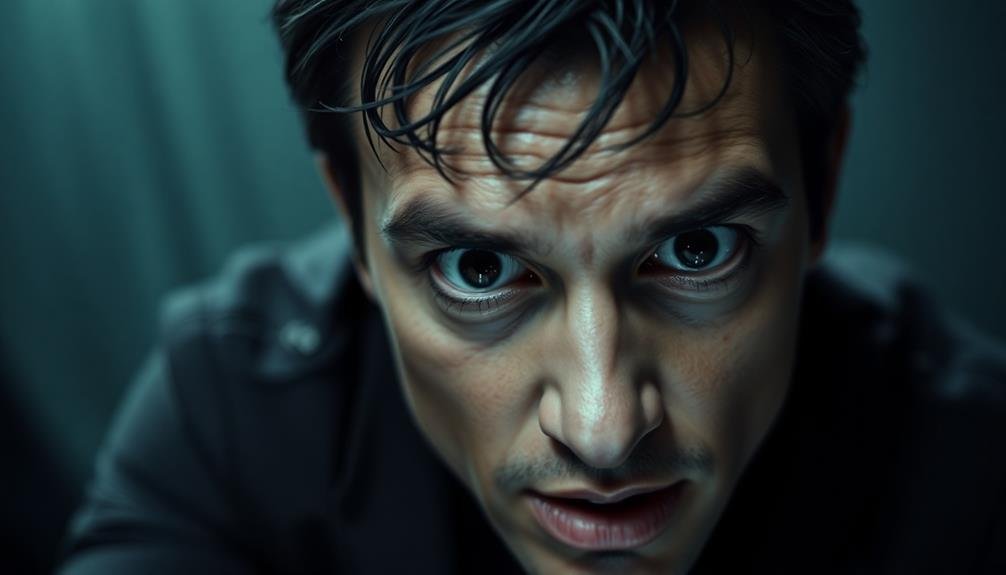
With safety considerations in mind, let's explore how the Dolly Zoom effect can elevate your storytelling. This unique technique creates a sense of disorientation or unease, making it perfect for heightening dramatic tension in your scenes.
You'll find it particularly effective when conveying a character's sudden realization or emotional shift. To enhance your storytelling with the Dolly Zoom, consider its psychological impact on viewers. As the foreground subject remains static while the background warps, you're creating a visual metaphor for internal conflict or a changing perspective.
Use this effect sparingly to maintain its power; overuse can diminish its impact. Timing is essential. Implement the Dolly Zoom at pivotal moments in your narrative to underscore key plot points or character developments.
You can also vary the speed of the effect to match the intensity of the scene. A slow Dolly Zoom can build suspense, while a rapid one can shock or disorient. Remember to align the Dolly Zoom with your overall narrative tone.
It's not just a flashy technique; it should serve your story's purpose and enhance the viewer's emotional connection to your characters and plot.
Frequently Asked Questions
Can the Dolly Zoom Effect Be Achieved Without a Zoom Lens?
Yes, you can achieve the dolly zoom effect without a zoom lens. You'll need to move the camera while simultaneously changing the focal length in post-production. This digital technique mimics the traditional dolly zoom effect quite effectively.
How Does the Dolly Zoom Technique Affect Actors' Performances During Filming?
You'll notice actors may feel disoriented during a dolly zoom. They're moving while the camera's perspective shifts, creating a surreal environment. This can affect their performance, potentially enhancing feelings of unease or confusion on-screen.
Are There Any Legal Restrictions on Using Drones for Dolly Zoom Shots?
You'll face legal restrictions when using drones for dolly zoom shots. Check local laws, obtain necessary permits, and follow FAA regulations. Don't fly in restricted areas, and make certain you're certified if flying commercially. Always prioritize safety.
What Software Plugins Are Available for Simulating Dolly Zoom in Post-Production?
You'll find several plugins to simulate dolly zoom in post-production. Adobe After Effects offers the Optics Compensation effect, while plugins like ReelSmart MotionBlur and Twixtor can help. Third-party options include FilmImpact's Zoom Shift and Boris FX's Continuum.
How Does the Dolly Zoom Effect Impact Audience Perception of Scene Duration?
You'll notice dolly zoom stretches time perception. It creates a disorienting effect that can make scenes feel longer than they are. As the background warps, you're drawn into the character's emotional state, extending the moment.
In Summary
You've now mastered the art of the aerial dolly zoom. With your newfound skills, you'll create visually striking scenes that captivate audiences. Remember to practice safety, fine-tune your camera settings, and experiment with creative applications. As you incorporate this technique into your filmmaking, you'll enhance your storytelling capabilities and add a unique flair to your productions. Keep pushing boundaries and exploring new ways to use the vertigo effect in your cinematic endeavors.

As educators and advocates for responsible drone use, we’re committed to sharing our knowledge and expertise with aspiring aerial photographers.




Leave a Reply