To fix fisheye distortion, you've got three powerful techniques at your disposal. First, use lens correction software tools that offer pre-configured profiles and automatic fixes for your specific camera and lens. Second, try manual distortion adjustment techniques by identifying and straightening curved lines, focusing on the horizon and vertical elements. Third, leverage specialized fisheye correction plugins that seamlessly integrate with your photo editing software, providing precise corrections and intuitive interfaces. These methods range from automatic solutions to hands-on adjustments, allowing you to choose the approach that best suits your skill level and desired outcome. Dive deeper to master each technique and transform your distorted images into stunning, professional-looking photos.
Key Takeaways
- Use specialized lens correction software with pre-configured profiles for your camera and lens model.
- Apply manual distortion adjustments by straightening curved lines and correcting vertical parallels.
- Utilize automatic correction features in software that analyze and fix distortion without user input.
- Install fisheye correction plugins designed for specific camera models and lens types.
- Employ fine-tuning sliders to adjust distortion, vignetting, and chromatic aberration for precise results.
Lens Correction Software Tools

One of the most effective ways to fix fisheye distortion is through lens correction software tools. These specialized programs are designed to counteract the warping effect caused by fisheye lenses, restoring your images to a more natural appearance.
You'll find both standalone applications and plugins for popular photo editing software that can handle this task.
When using lens correction tools, you'll typically start by selecting your camera and lens model from a database. This allows the software to apply pre-configured correction profiles tailored to your specific equipment.
You can then fine-tune the adjustments using sliders for distortion, vignetting, and chromatic aberration.
Advanced lens correction software often includes manual controls for precise adjustments. You might need to experiment with these settings to achieve the best results, especially for extreme fisheye distortions.
Some tools also offer automatic correction features that analyze your image and apply fixes without user input.
It's important to note that while these tools can considerably improve your fisheye photos, they may crop the edges of your image during the correction process.
Always work on a copy of your original file to preserve the untouched version.
Manual Distortion Adjustment Techniques

While software tools are convenient, many photographers prefer manual distortion adjustment techniques for greater control over the final result. You can start by identifying the curved lines in your image that should be straight. Using your photo editing software's transform or warp tools, carefully adjust these lines to achieve a more natural appearance.
Pay close attention to the image's horizon line, as it's often the most noticeable area of distortion. Straighten it using the rotation tool or by manually adjusting its curve.
Next, focus on vertical lines, such as buildings or poles, which should appear parallel to the image's edges.
When correcting distortion manually, work in small increments and frequently compare your adjustments to the original image. This approach helps maintain the photo's integrity while reducing unwanted distortion.
Don't forget to crop the image after making adjustments, as the correction process often leaves empty areas around the edges.
Remember that some degree of distortion can add character to your photos, so aim for a balance between correction and maintaining the image's unique perspective.
With practice, you'll develop an eye for subtle adjustments that greatly improve your fisheye shots.
Specialized Fisheye Correction Plugins
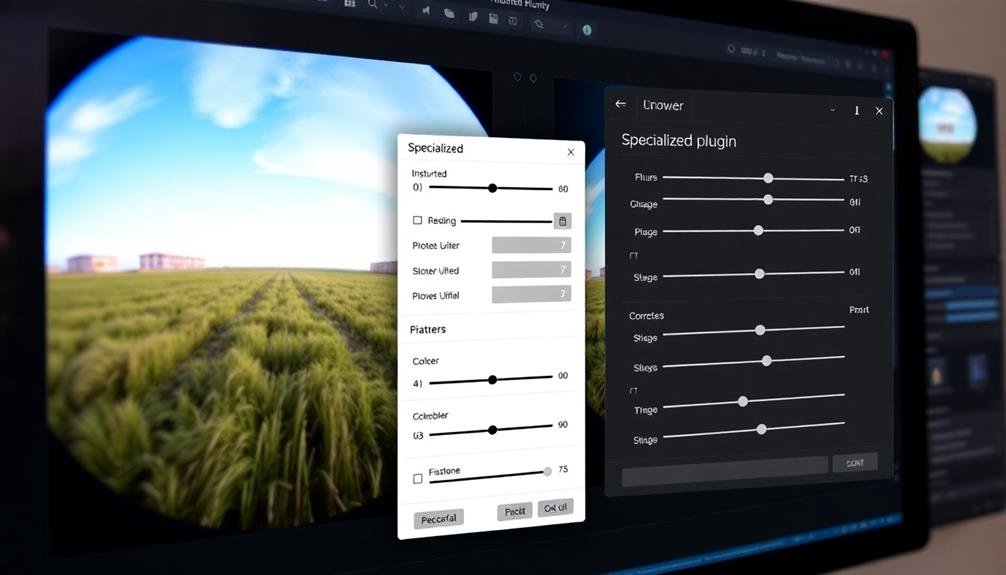
Photographers seeking streamlined solutions for fisheye distortion can turn to specialized correction plugins. These powerful tools integrate seamlessly with popular photo editing software, offering automated and customizable options to fix fisheye effects.
You'll find plugins designed specifically for different camera models and lens types, ensuring precise corrections tailored to your equipment.
When choosing a fisheye correction plugin, consider these key features:
- Lens profile database
- Automatic distortion detection
- Manual fine-tuning controls
- Batch processing capabilities
Top-rated plugins like DxO ViewPoint, PTLens, and Fisheye-Hemi provide intuitive interfaces and advanced algorithms to tackle even severe distortions. They'll help you straighten curved horizons, correct perspective issues, and restore natural proportions to your images.
You can expect these plugins to offer presets for common fisheye lenses, saving you time on repetitive adjustments. They'll also allow you to create custom profiles for your specific gear.
Frequently Asked Questions
Can Fisheye Distortion Be Prevented When Taking the Photo?
Yes, you can prevent fisheye distortion while shooting. Use a lens with less distortion, keep your subject centered, avoid tilting the camera, and maintain distance from your subject. If possible, choose a different lens entirely.
How Does Fisheye Distortion Affect Image Quality After Correction?
When you correct fisheye distortion, you'll notice some loss in image quality. You'll see stretching at the edges, reduced sharpness, and possible cropping. It's best to minimize distortion during shooting rather than relying on post-processing fixes.
Are There Specific Camera Settings to Minimize Fisheye Distortion?
You can minimize fisheye distortion by adjusting your camera settings. Use a narrower aperture, increase your focal length, and avoid wide-angle lenses. If possible, enable in-camera lens correction or shoot in RAW format for more flexibility.
What Causes Fisheye Distortion in Digital Cameras?
Fisheye distortion in digital cameras is caused by the lens's ultra-wide angle design. You'll notice it when straight lines appear curved, especially near the edges. It's more pronounced with shorter focal lengths and wider fields of view.
Can Fisheye Distortion Be Creatively Used in Photography?
Yes, you can creatively use fisheye distortion in photography. It's great for capturing wide-angle shots, creating surreal effects, and emphasizing depth. You'll find it's particularly effective for architectural, landscape, and action sports photography.
In Summary
You've now got three powerful techniques to tackle fisheye distortion. Whether you're using lens correction software, manually adjusting distortion, or employing specialized plugins, you're equipped to transform your warped images. Remember, practice makes perfect, so don't be afraid to experiment with these methods. As you refine your skills, you'll find yourself creating stunning, distortion-free photos that truly capture your vision. Keep shooting and perfecting your craft!

As educators and advocates for responsible drone use, we’re committed to sharing our knowledge and expertise with aspiring aerial photographers.
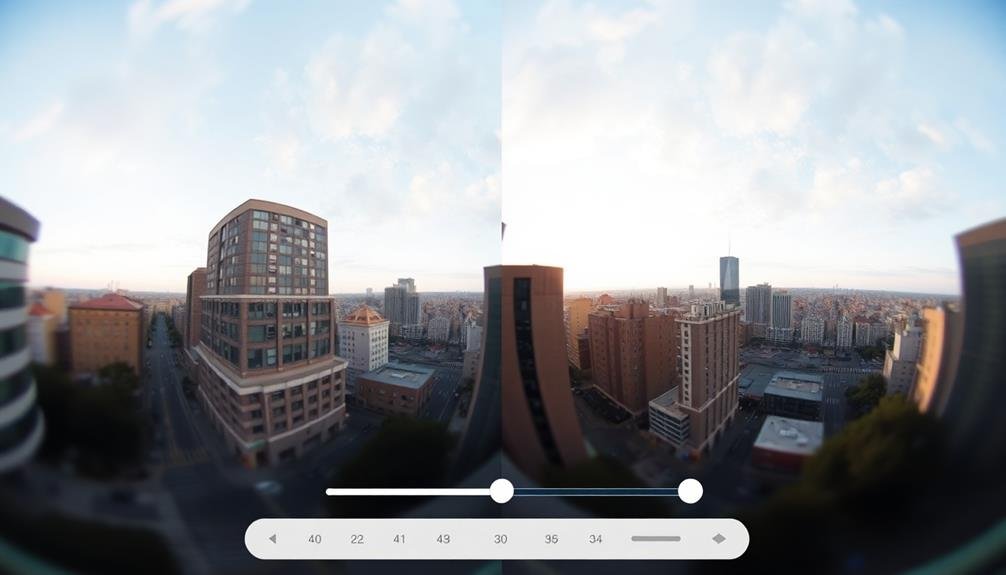



Leave a Reply