To effectively manage your drone photography files, start by organizing a clear folder structure with main categories and descriptive subfolders for each project. Next, implement consistent naming conventions for all files, including key details like date, location, and project name. Finally, set up an automated backup system using both cloud-based solutions and local storage to protect your valuable assets. These three best practices will help streamline your workflow, improve collaboration, and safeguard your work. By mastering these file management techniques, you'll be well-equipped to handle the growing demands of your drone photography business.
Key Takeaways
- Establish a well-organized folder structure with clear naming conventions for easy file location and retrieval.
- Implement automated backup systems to protect valuable drone footage and photos from loss or corruption.
- Use consistent file naming conventions that include date, location, and project details for quick identification.
- Regularly review and update your file management system to ensure it remains efficient as your business grows.
- Utilize cloud storage solutions alongside local backups for redundancy and accessibility of your drone photography files.
Organize Your Folder Structure

Every successful drone photographer knows that a well-organized folder structure is the backbone of efficient file management. To create an effective system, start by establishing a main folder for all your drone photography projects. Within this folder, create subfolders for each shoot or location, using clear and descriptive names that include dates and specific details.
Inside each project folder, set up additional subfolders to categorize your files. Common categories include RAW files, edited images, videos, and final deliverables. You can also create separate folders for different editing stages or client approvals. Consider using a consistent naming convention for your files, incorporating elements like date, location, and subject matter.
To further streamline your workflow, implement a hierarchical structure that allows for easy navigation and quick file retrieval. Use nested folders to group related content, but avoid creating too many levels that might complicate your search process.
Regularly review and update your folder structure to guarantee it remains relevant and efficient as your drone photography business grows. By maintaining a well-organized file system, you'll save time, reduce stress, and improve your overall productivity as a drone photographer.
Use Consistent Naming Conventions
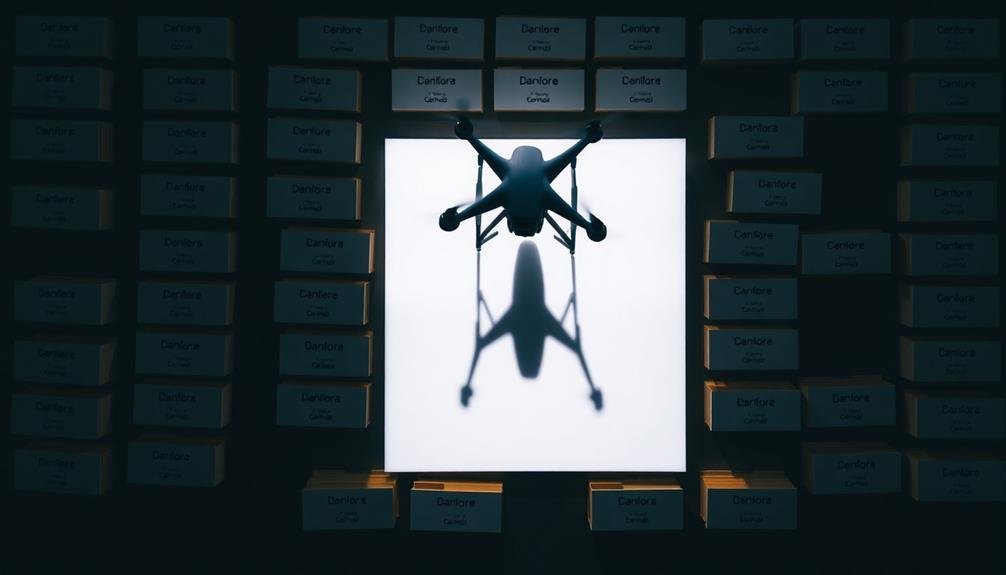
Consistently using a well-defined naming convention is essential for efficient file management in drone photography. When you're dealing with hundreds or thousands of aerial images, a systematic approach to naming files will save you time and frustration in the long run.
Start by creating a standardized format that includes key information about each shot. Consider including elements like the date, location, project name, and specific details about the image. For example, you might use a format like "YYYYMMDD_Location_ProjectName_ShotNumber." This approach allows you to quickly identify and sort your files based on various criteria.
Don't forget to use underscores or hyphens instead of spaces in your file names, as this prevents issues when transferring files between different operating systems. It's also wise to avoid special characters that could cause problems in certain software applications.
Be consistent with your chosen naming convention across all your drone photography projects. This consistency will help you develop a habit and make it easier to locate files, even months or years after a shoot.
Remember to communicate your naming convention to team members if you're working collaboratively, ensuring everyone follows the same system for seamless file sharing and organization.
Implement Automated Backup Systems

Implementing automated backup systems is an essential step in safeguarding your drone photography work. You'll want to set up a reliable system that automatically backs up your files to multiple locations, guaranteeing you never lose precious images or footage.
Choose a cloud-based solution like Google Drive, Dropbox, or iCloud for off-site storage, and pair it with a local backup on an external hard drive. Configure your backup software to run daily or weekly, depending on your workflow. This dual approach protects against both hardware failures and physical disasters.
Here's a comparison of popular automated backup options:
| Feature | Backblaze | Carbonite | IDrive |
|---|---|---|---|
| Price | $60/year | $72/year | $52/year |
| Storage | Unlimited | Unlimited | 5TB |
| Speed | Fast | Moderate | Fast |
| Versioning | 30 days | Unlimited | 30 versions |
Don't forget to test your backup system regularly. Perform occasional restore tests to confirm your files are truly accessible when needed. By implementing a robust automated backup system, you'll have peace of mind knowing your drone photography work is safe and secure.
Frequently Asked Questions
How Can I Quickly Locate Specific Drone Photos Among Thousands of Files?
You can quickly locate specific drone photos by using metadata tags, creating a clear folder structure, and utilizing photo management software. Implement a consistent naming convention and consider using AI-powered search tools for faster results.
What Software Is Best for Cataloging and Tagging Drone Photography?
You'll find Adobe Lightroom, Capture One, and Photo Mechanic excellent for cataloging and tagging drone photos. They offer robust organization tools, metadata editing, and batch processing. Choose based on your workflow needs and budget constraints.
How Do I Manage Storage Space for Large Drone Video Files?
You'll want to invest in external hard drives or cloud storage for your large drone video files. Delete unnecessary footage, compress files when possible, and use efficient codecs. Don't forget to regularly back up your most important videos.
What's the Most Efficient Way to Share Drone Footage With Clients?
You'll find cloud storage services like Dropbox or Google Drive most efficient for sharing drone footage with clients. They're easy to use, offer ample space, and allow you to create shareable links for quick access.
How Can I Protect My Drone Photos From Copyright Infringement?
To protect your drone photos from copyright infringement, you'll want to watermark your images, use metadata tags, register your work with the copyright office, and only share low-resolution previews. Also, consider using digital rights management tools.
In Summary
You've now got the tools to streamline your drone photography workflow. By organizing your folders, adopting consistent naming conventions, and setting up automated backups, you'll save time and protect your valuable images. Remember, good file management isn't just about being tidy—it's about enhancing your productivity and safeguarding your work. Put these tips into practice, and you'll soon notice the difference in your digital organization. Keep shooting and stay organized!

As educators and advocates for responsible drone use, we’re committed to sharing our knowledge and expertise with aspiring aerial photographers.




Leave a Reply