When choosing between RAW and JPEG for aerial photography, consider your project's needs. RAW offers greater dynamic range, color depth, and post-processing flexibility, ideal for high-quality images requiring extensive editing. JPEG provides smaller file sizes, faster transfer speeds, and immediate usability, perfect for time-sensitive projects. Balance storage space, shooting speed, and editing requirements. RAW excels in challenging lighting conditions, while JPEG benefits from in-camera processing. Match your format to your end-use: RAW for detailed surveys, JPEG for quick turnaround. Understand both formats' strengths to maximize your aerial photography success. The following tips will elevate your aerial imaging game to new heights.
Key Takeaways
- Choose RAW for maximum editing flexibility in high-contrast aerial scenes, preserving details in highlights and shadows.
- Opt for JPEG when rapid shooting and quick turnaround are essential, such as in time-sensitive aerial projects.
- Consider storage capacity and transfer speeds, as RAW files are significantly larger than JPEGs.
- Use RAW for projects requiring extensive post-processing, like environmental surveys or urban planning.
- Select JPEG for immediate results with satisfactory in-camera processing when detailed editing isn't necessary.
Understanding RAW and JPEG Formats

Photographers often face an essential decision when capturing aerial images: RAW or JPEG? To make an informed choice, you'll need to understand these two formats and their key differences.
RAW files contain unprocessed data directly from your camera's sensor. They're larger in size and require post-processing but offer maximum flexibility for editing. You'll have greater control over white balance, exposure, and color adjustments.
RAW files preserve more detail in highlights and shadows, which can be critical for high-contrast aerial scenes.
JPEG, on the other hand, is a compressed format that processes the image in-camera. It's ready to use straight out of the camera and takes up less storage space. However, this convenience comes at a cost: reduced editing flexibility and potential loss of image quality.
When shooting in JPEG, your camera applies preset settings for sharpening, contrast, and color saturation. While this can produce pleasing results, it limits your ability to make significant adjustments later.
JPEGs also use lossy compression, which means some data is permanently discarded to reduce file size.
Understanding these formats will help you choose the best option for your aerial photography needs.
File Size Considerations
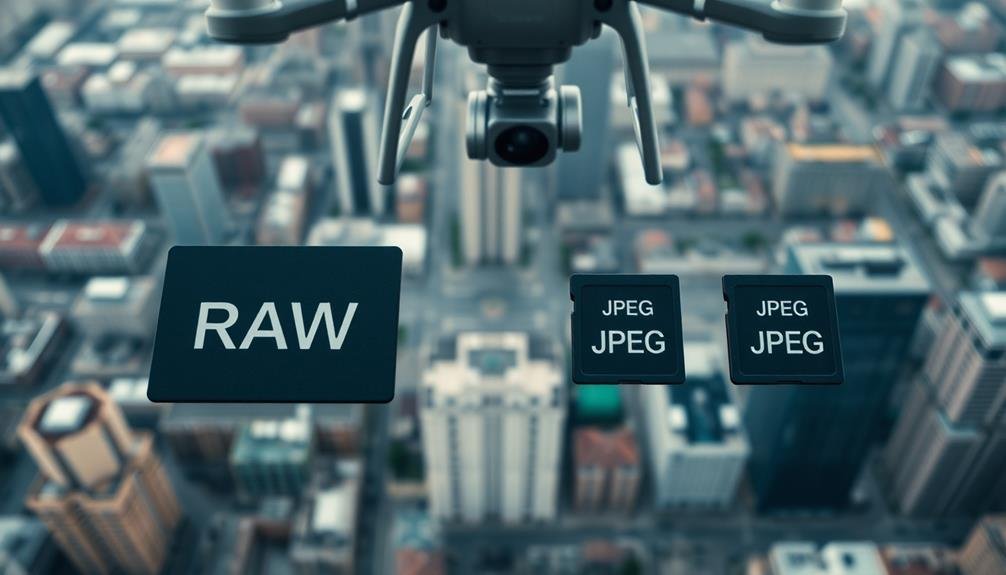
When it comes to file size, RAW and JPEG formats differ greatly. RAW files are considerably larger, often 2-6 times the size of their JPEG counterparts. This size difference can impact your aerial photography workflow, especially when you're capturing numerous images during a flight.
Consider these file size implications:
- Your camera's memory card fills up faster with RAW files
- Transferring RAW files to your computer takes longer
- RAW files consume more hard drive space for storage
- Processing and editing RAW files requires more computing power
If you're shooting in RAW, you'll need to plan for additional storage capacity both in-flight and during post-processing. Invest in high-capacity, high-speed memory cards and make sure you have ample storage on your computer or external drives.
JPEG files, being smaller, allow you to capture more images per flight and transfer them quickly. However, you'll sacrifice some image quality and editing flexibility. If you're shooting time-sensitive events or need to deliver images quickly, JPEG's smaller file size can be advantageous.
Ultimately, your choice between RAW and JPEG should balance your quality requirements, storage capacity, and post-processing timeline. Consider your specific aerial photography needs and adjust your workflow accordingly.
Dynamic Range Differences

The camera's dynamic range plays an essential role in aerial photography, and it's here that RAW files truly shine. When you're capturing images from above, you'll often encounter high-contrast scenes with bright skies and dark landscapes. RAW files preserve a wider range of tones, allowing you to recover details in both highlights and shadows during post-processing.
JPEG files, on the other hand, have a more limited dynamic range. They're compressed and processed in-camera, which means you'll lose some of the tonal information. This can result in blown-out highlights or crushed shadows that can't be easily recovered later.
By shooting in RAW, you'll have more flexibility to adjust exposure, contrast, and color balance without degrading image quality. This is especially useful when dealing with challenging lighting conditions common in aerial photography, such as harsh sunlight or rapidly changing cloud cover.
Additionally, RAW files give you the ability to fine-tune white balance and color temperature more precisely, which can be important when capturing the true colors of landscapes or cityscapes from above. This flexibility can make a significant difference in the final quality of your aerial photographs.
Post-Processing Flexibility

Post-processing flexibility is where RAW files truly excel in aerial photography. When you shoot in RAW, you're capturing all the data your camera's sensor can detect, giving you incredible latitude in editing. You can adjust exposure, white balance, and color temperature without degrading image quality.
This is particularly important in aerial shots where lighting conditions can be challenging and unpredictable.
With RAW files, you can:
- Recover details in overexposed skies or underexposed shadows
- Fine-tune colors to accurately represent landscapes or cityscapes
- Correct lens distortions common in wide-angle aerial shots
- Apply noise reduction without losing sharpness
JPEGs, on the other hand, limit your editing options. They're pre-processed in-camera, discarding valuable data. While you can still make some adjustments, you'll quickly encounter quality loss if you push too far.
For aerial photography, RAW's flexibility allows you to overcome common challenges like haze, glare, or uneven lighting. You can bring out subtle details in terrain or architecture that might be lost in a JPEG.
This power to refine your images post-shoot can often mean the difference between a good aerial photo and a stunning one.
Storage and Transfer Speed

How does your choice between RAW and JPEG impact your storage needs and workflow speed?
RAW files are considerably larger than JPEGs, often 2-6 times the size. This means you'll need more storage space on your camera's memory card and your computer's hard drive. If you're shooting extensively, you'll fill up your storage faster with RAW files.
Transfer speeds are also affected. Downloading RAW files from your camera to your computer takes longer, and backing up your data will be more time-consuming. This can slow down your workflow, especially if you're dealing with tight deadlines.
On the other hand, JPEGs are much smaller and more efficient. You can store more images on your memory cards and transfer them quickly. This can be vital when you're shooting multiple aerial photography sessions in a day or need to deliver images rapidly.
However, don't let storage concerns alone dictate your choice.
Consider your post-processing needs and final output requirements. If you prioritize image quality and editing flexibility, the extra storage demands of RAW might be worth it. But if quick turnaround and efficiency are your main concerns, JPEG's smaller file size could be the better option.
Camera Buffer and Shooting Speed

Beyond storage considerations, your choice between RAW and JPEG can greatly impact your camera's buffer and shooting speed during aerial photography. RAW files, being larger, fill up your camera's buffer more quickly, potentially slowing down your shooting speed. This can be vital when you're capturing fast-moving subjects or rapidly changing landscapes from the air.
JPEG files, on the other hand, allow for faster continuous shooting as they're smaller and processed in-camera. This means you can take more shots in quick succession before your buffer fills up. However, you'll sacrifice the post-processing flexibility that RAW offers.
Consider these scenarios where buffer and shooting speed matter in aerial photography:
- Capturing a flock of birds in flight over a coastline
- Documenting a fast-moving boat race from a helicopter
- Shooting a series of images for a panoramic view of a cityscape
- Photographing rapidly changing light conditions during sunset
If you're using RAW, invest in a camera with a large buffer and fast write speeds. For JPEG shooters, you'll have more leeway with continuous shooting, but make sure your camera settings are spot-on before taking off.
In-Camera Processing Benefits

When considering in-camera processing benefits, JPEG format shines in aerial photography scenarios. You'll find that JPEGs offer immediate, ready-to-use images straight from your camera. This format applies automatic adjustments for white balance, sharpening, and color saturation, saving you time in post-processing.
In aerial photography, where you're often working under time constraints or challenging conditions, JPEG's in-camera processing can be a notable advantage. You'll get instant feedback on your shots, allowing you to make quick adjustments to your settings or composition.
The reduced file size of JPEGs also means you can fit more images on your memory card, which is essential during extended flights. Moreover, JPEG's compression algorithm is particularly effective at handling the often uniform textures found in aerial landscapes, such as fields or water bodies. This results in visually pleasing images that don't require extensive editing.
You'll also benefit from faster transfer speeds when sharing images with clients or uploading to cloud storage mid-flight. For time-sensitive aerial assignments or when you need to quickly review and deliver images, JPEG's in-camera processing benefits can considerably streamline your workflow.
Exposure Latitude Comparison

Why does exposure latitude matter in aerial photography?
When you're capturing images from above, lighting conditions can change rapidly, and you don't always have the luxury of perfect exposure.
RAW files offer considerably more flexibility in this regard, allowing you to recover details from both highlights and shadows that might be lost in a JPEG.
With RAW files, you'll have:
- Up to 2-3 stops of exposure recovery in either direction
- The ability to pull details from seemingly blown-out skies
- Rescuing of shadow details in darker areas of landscapes
- Fine-tuning of exposure without degrading image quality
This expanded latitude can be a game-changer when you're dealing with high-contrast scenes common in aerial photography.
Bright sunlight reflecting off water or snow, coupled with darker terrain, can create challenging exposure scenarios.
RAW files give you the leeway to balance these extremes in post-processing.
JPEG files, on the other hand, have much less wiggle room.
Once details are clipped in the highlights or shadows of a JPEG, they're often unrecoverable.
This limitation can be particularly problematic in aerial shots where the dynamic range of the scene exceeds what a JPEG can capture in a single exposure.
Color Depth and Accuracy

Exposure latitude isn't the only advantage RAW files offer for aerial photography. When it comes to color depth and accuracy, RAW files greatly outperform JPEGs. RAW images capture 12 to 14 bits of color information per channel, resulting in billions of possible colors. In contrast, JPEGs are limited to 8 bits per channel, offering only millions of colors.
This increased color depth allows you to capture subtle nuances in the landscape below, from delicate atmospheric haze to intricate variations in vegetation. You'll have more flexibility to adjust white balance, saturation, and hue without introducing banding or color artifacts. This is particularly essential when shooting in challenging lighting conditions or when capturing scenes with a wide range of colors.
Furthermore, RAW files preserve the full color gamut your camera sensor can capture. JPEGs, on the other hand, compress color information, potentially discarding valuable data. This compression can lead to less accurate color reproduction, especially in areas with gradual color shifts.
Choosing Format for Project Requirements

The project's specific requirements should ultimately guide your choice between RAW and JPEG formats for aerial photography.
Consider the end-use of your images, the time available for post-processing, and your client's expectations. If you're shooting for immediate delivery or need to capture a high volume of images quickly, JPEG might be your best bet.
However, if image quality and extensive editing capabilities are paramount, RAW is the way to go.
Think about the following scenarios:
- Capturing vast landscapes for environmental surveys
- Documenting construction progress on large-scale projects
- Creating high-resolution maps for urban planning
- Shooting aerial footage for real estate marketing
For time-sensitive projects or those with limited storage capacity, JPEG's smaller file size and instant usability can be advantageous.
On the other hand, if you're working on projects that require precise color correction, exposure adjustments, or extensive retouching, RAW's flexibility will prove invaluable.
Frequently Asked Questions
Can I Switch Between RAW and JPEG Formats Mid-Flight?
Yes, you can switch between RAW and JPEG formats mid-flight. Most modern cameras allow you to change this setting on the go. Just access your camera's menu or use a dedicated button to toggle between formats while shooting.
How Does Shooting in RAW Affect Drone Battery Life?
When you're shooting in RAW, your drone's battery life will be slightly reduced. It's because RAW files are larger and require more processing power. You'll notice a small decrease in flight time compared to shooting in JPEG.
Are There Specific Drones Optimized for RAW Photography?
You'll find that many high-end drones support RAW photography. Models like DJI's Mavic 3 and Air 2S are optimized for RAW shooting. They offer larger sensors, better image processors, and increased storage capacity to handle RAW files effectively.
Can RAW Files Be Directly Shared on Social Media Platforms?
You can't directly share RAW files on most social media platforms. They're not compatible with standard web formats. You'll need to convert RAW files to JPEG or another supported format before posting on social media sites.
Do Weather Conditions Impact the Choice Between RAW and JPEG Formats?
Weather conditions can impact your choice between RAW and JPEG. In challenging weather, you'll benefit from RAW's flexibility for post-processing adjustments. However, if conditions are ideal, JPEG might suffice for quick sharing and smaller file sizes.
In Summary
You've now got the key insights to choose between RAW and JPEG for your aerial photography. Consider your project's needs, storage capacity, and post-processing plans. RAW offers more flexibility and quality, while JPEG provides convenience and smaller file sizes. Don't forget to factor in your camera's capabilities and your workflow preferences. Ultimately, you'll need to weigh these pros and cons for each shoot. With practice, you'll develop an instinct for when to use each format.

As educators and advocates for responsible drone use, we’re committed to sharing our knowledge and expertise with aspiring aerial photographers.




Leave a Reply